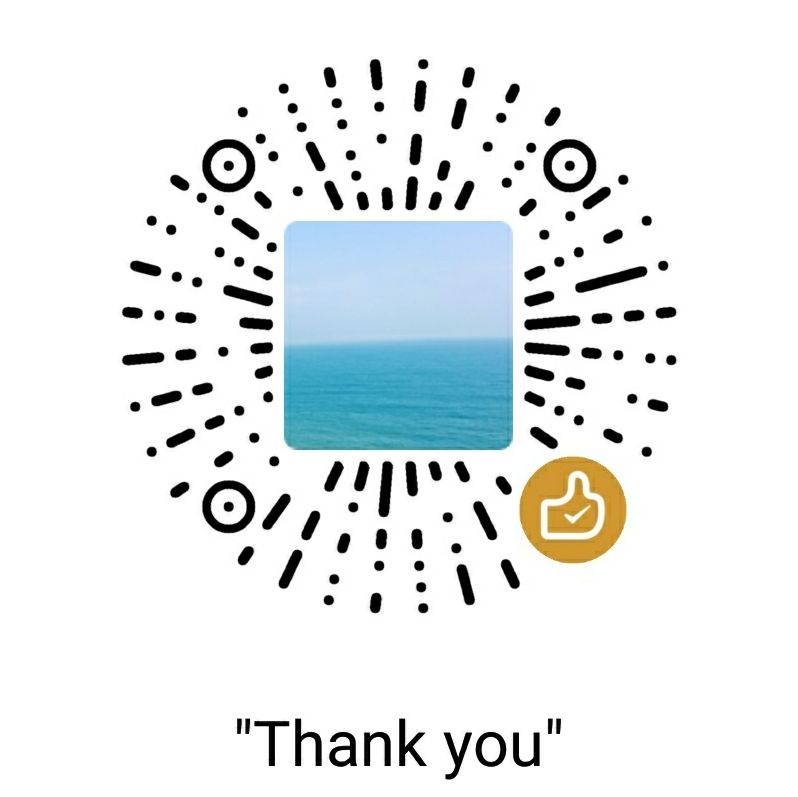Github介绍
Github介绍链接:
GitHub is a development platform inspired by the way you work. From open source to business, you can host and review code, manage projects, and build software alongside 31 million developers.
Git介绍
Git介绍链接:
Git is a free and open source distributed version control system designed to handle everything from small to very large projects with speed and efficiency.
Git is easy to learn and has a tiny footprint with lightning fast performance. It outclasses SCM tools like Subversion, CVS, Perforce, and ClearCase with features like cheap local branching, convenient staging areas, and multiple workflows.
Git本地项目到Github教程
这里只是简单的使用教程
仓库创建
首先在Github端创建仓库和本地创建一个版本库,注意Github端创建仓库时不要勾选Initiatize this repository with a README,我们可以本地创建一个README.md文件进行项目工程的介绍
本地版本库初始化
鼠标右键Git bash here到刚刚创建的本地版本库路径下
通过git init命令将本地版本库变为Git可管理的仓库,可以看到初始化成功并且路径下面多了一个.git文件夹,它是Git用来跟踪并管理版本库的,如果没有,可能被你电脑隐藏了,可以直接通过Git查看,命令为ls -all
添加项目
把项目复制到本地版本库,再通过git add .把项目添加到仓库
可以通过命令git status来查看状态
项目提交
通过git commit -m “注释内容”把项目提交到仓库
远程仓库和本地版本库关联
这一步我们应该首先保证已配置好了SSH密钥,同时前面没有创建README.md文件,我们可以在本地版本库目录下通过命令vi README.md创建此文件,会自动进入编辑文件内容界面,可以直接保存(按:号之后输入wq再按回车)退出编辑页面
接下来通过git remote add origin https://github.com/madmanazo/TMS320F2812_.git将本地版本库和远程仓库进行关联,注意改成你自己的名字和仓库名字就行
推送提交
最后通过git push -u origin master将本地仓库推送到远程仓库上
结果查看
到Github查看推送结果如下:
可以看到成功推送,但是README.md并没有推送上去,原因是我们在创建README.md之后并没有git add .将其加到版本库中
接下来执行git add .命令将其添加到版本库中
再通过git commit -m “注释内容”把项目提交到仓库
再通过命令git push origin master推送提交一次即可
到Github查看推送结果如下:
总结
- 在本地新建一个版本库,通过git init命令将其变为Git可管理的仓库
- 把项目复制到此文件夹,再通过git add .把项目添加到仓库
- 通过git commit -m “注释内容”把项目提交到仓库
- 在Github端新建一个远程仓库,通过git remote add origin https://github.com/guyibang/TEST2.git将本地仓库和远程仓库进行关联,注意应该首先配置号SSH密钥
- 最后通过git push -u origin master将本地仓库推送到远程仓库上,第一次提交因为远程仓库是空的,所以需要加上-u选项,之后提交不需要再加-u选项